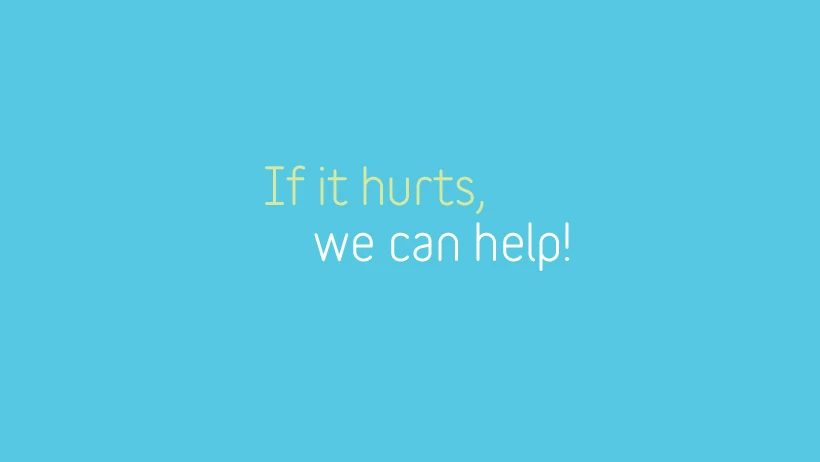We find that it is much easier to get into a bad routine with bad habits while working from home so here's our advice.
Given the current situation around COVID19, ergonomics has never been more important. Some of you may be using these devises more to stay connected to those around you that you unfortunately cannot see in person, and some will be working full-time from home. We suspect almost all of you will be working or connecting with the world using a set-up that has not been designed as optimal for your body. So we’d like to impart some good quality advice that will cover the following areas.
1. Those with low to moderate use of phones and tablets2. Those using a laptop for more prolonged times than usual3. Those using a full monitor and keyboard set up (conventional home working)
Feel free to browse through the sections that relate more to your ‘current life’, or have a look through all of them for any top-tips that you think you could get good use out of! Remember, the aim here is to protect your spine (specifically your back and neck), your eyes (from eye strain when your optician may not be available to you) and your mind (from the ‘creep’ of home working disrupting your home life).
What’s ergonomics? What should the perfect set-up look like?
So, ‘perfect’ involves having a monitor that can be positioned in front of the face, a separate keyboard that can be at the height of your elbow with forearm supported, a chair that can be raised or lowered to make the desk height match the chair height, and a separate mouse so the arm and wrist does not have to twist inward.
If you have all of these things then this picture may help to set up your work-space perfectly!
When life is not so perfect?
For the rest of us mere mortals that had no idea that we would shortly become ‘workers from home’ I’d simply say…do you best to recreate the principles of that ‘perfect picture’.
So let’s start with what we CAN do regarding ergonomics:
Are you able borrow a keyboard or a mouse to get the ideal equipment you need? (Remember to sanitise anything you receive!) Can you raise your chair height with pillows or cushions? Or, if the chair can’t raise, are you able to raise your desk on blocks or supports? Unlike your Kindle, your books make a great sets of blocks for this! You may also have to add a support for under your feet too so that your leg fold is at 90 degrees. Try to make sure you have enough room in front of you on your work station for your forearms to rest a little, between your keyboard or laptop. Or, ideally rest your forearms on chair arms if they are at a good height (have a look at the ‘perfect’ diagram again). Where is the sun or the lighting in the room? Try to have good lighting so that there is no glare on your screen and you are not straining to see what you are typing. You especially need to think about lighting if you are video calling, as the person on the other end of the line may struggle to see you in full sun or a lot of shadow! If you feel your body aching somewhere, it’s because it needs a break. Something is telling you (in the form of a pain) that it has reached a level of time that it is now not comfortable with. Day on day, this can build up into an injury, so please do listen to your own body! Move out of your current position and away from your devises even for just a minute, stretching your legs and opening your body out into a good postural position in standing.Using a laptop
There is no perfect way ‘posturally’ to work at a laptop, with no equipment additions either we’re afraid. The diagram below may help you make the most out of changes you can put in place.
Source: Sally, A (www.working-well.org)
Finally, for those of you that use tablets.
Source: Posturite (www.posturite.co.uk)
If you have any issues with your current working set-up or you’re in need of a little advice, we’re more than happy to help. Send us your queries to our FREE online service and ask the experts yourselves.