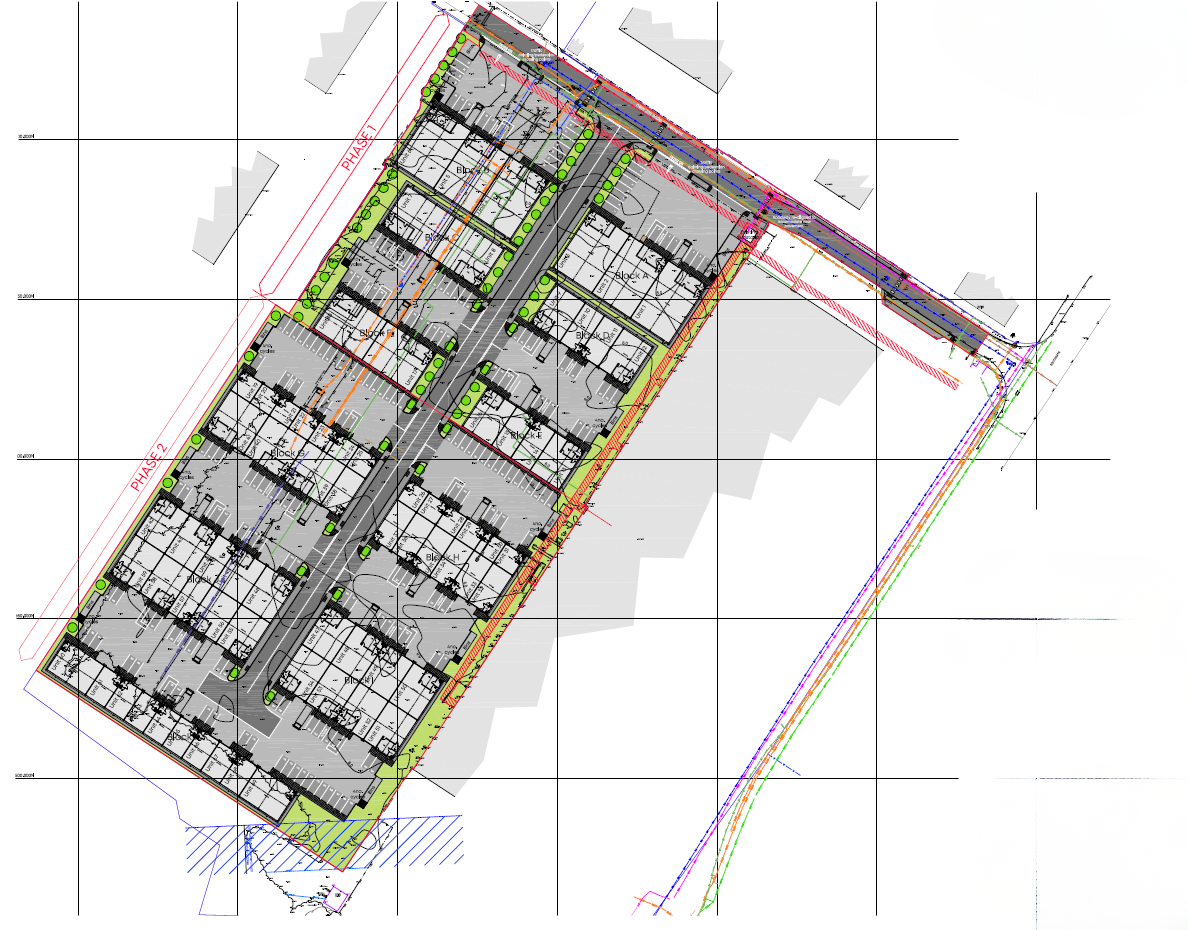Despite the many alternatives that are out there, Microsoft Word remains one of the most popular word processors available.
by StoneHouse Logic.However, most of us barely scratch the surface of its abilities. With this selection of Microsoft Word tips, you can really step up your game and you'll be able to work more efficiently than ever before.
Compare documentsSelect “View” on the ribbon, click the “View Side by Side” button and then click “Arrange All”. Also, by selecting “Synchronous Scrolling” you can scroll through both of your documents at the same time.
Live previewsIf you are like me, you write a document then go back at the end to format it. If that is the case then you will love live previews. Simply highlight the text you wish to alter then move your cursor over the format you want to apply.
For example, if you want to change the text size, highlight the text then hover the cursor over the font size drop down menu, as you pass each number you will see the highlighted text change in size.Show and hide the ribbon
Is the ribbon taking up too much space when comparing documents? Not a problem! This can be temporarily hidden. The quickest way you can do this is to press [Ctrl] + [F1], if you want it back just repeat the same command.Converting documents
Word 2007 brought with it the new file type for word. Previously files where saved as a .doc, now they are saved as a .docx file.There is an easy tip to make sure that when you are working on an older document you can still utilize all the new features. When opening a .doc file click on the office logo button and select the “Convert” tab, this will update the document to .docx
Edit PDFsThanks to Word 2013 you can open PDFs in Word format, edit them and then save them as another PDF or Word Document. That’s great for correcting small errors or updating data to make it more current. For even more tips and a list of useful Word shortcuts get in touch and request our free guide!
Enjoyed this? Read more from StoneHouse Logic