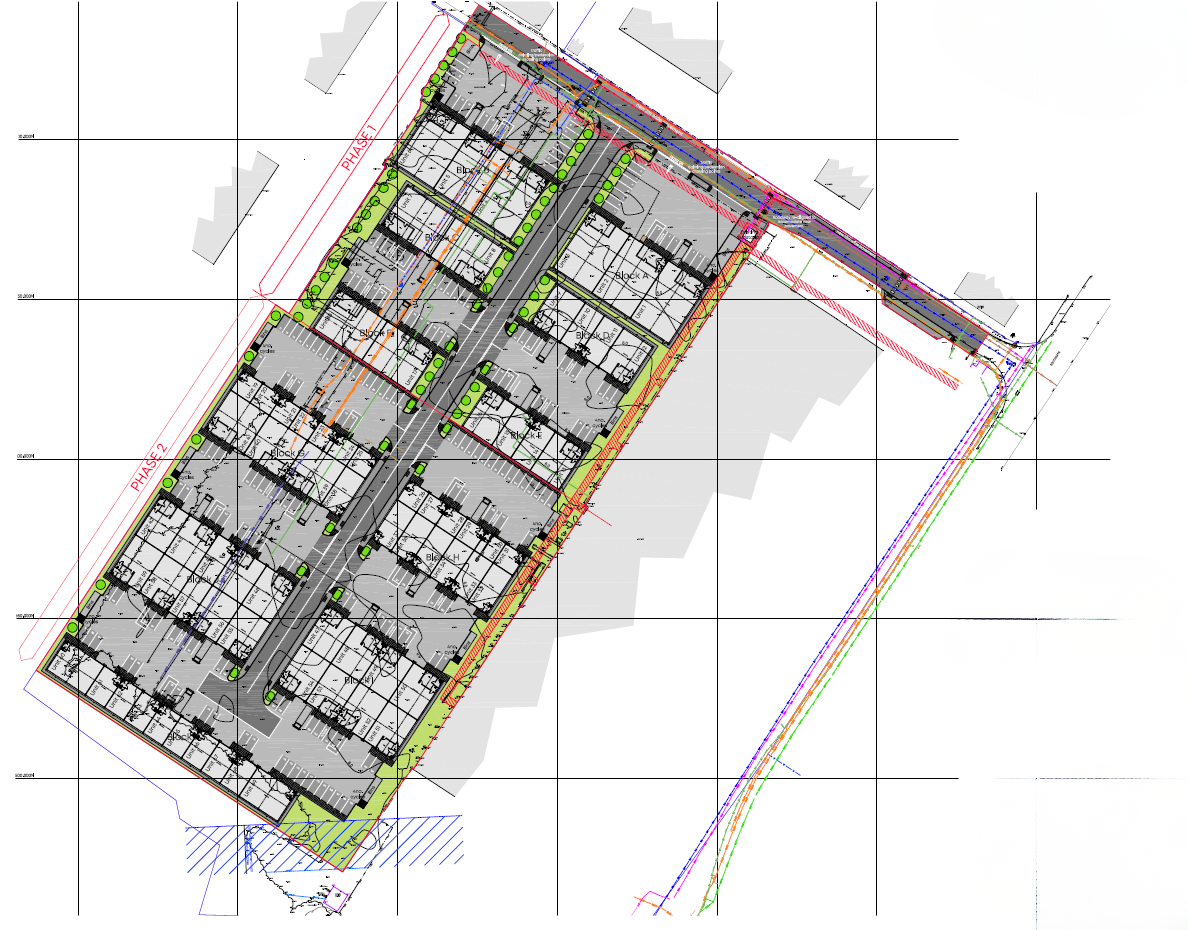It’s an understatement to say that things are up in the air and rather ‘unfamiliar.’ Really, we’re all so used to the ‘norm’, that panic ensues when anything doesn’t happen as expected – and, at the moment, there’s a hefty dose of the unexpected.
If your business is one where colleagues can work from home, an effective – and secure – remote working set-up is going to be key to ensuring business as usual, or rather ‘unusual’, can continue.
Our MD, Lorna, recently wrote a blog about how the real cause of poor customer service sometimes lies within the wider culture of a firm – and is not always the fault of person you’re directly dealing with.
And, in times like these, it’s more important than ever that your customers and staff feel supported, connected and valued. So, how can the right IT support team help keep this communication flowing?
All good plans start with a list
Everyone may need remote working access, but before you send any panic emails to your tech team – who will be receiving large volumes of IT requests already – you can make the process much smoother and more organised, by creating a list of employees who you want to be able to work remotely.
This should be in priority order of ‘urgent’ and ‘normal’ – with staff members who must be able to operate from home, at the top. As a result, this will give your support team a clearer insight into your remote access priorities.
What should be included in the list?
As well as colleagues’ names and assigned priority, it’s useful to include their contact number and machine information too. Techies need to know whether they have a dedicated work laptop, or will be working from a home device – we explain why in a little more depth, below…
The difference between company and home machines
The good news is that business-owned gadgets should already have remote access capabilities and the required software installed, to make home-working nice and easy.
However, when it comes to PCs or laptops which belong to employees, this is when things can get a little trickier. If staff are using a home-based set-up, there are some things which need to be agreed:
Antivirus software is installed and up to date The account is password protected Other home users have separate accounts (in order to safeguard data) Sensitive company documents/data will not be stored on the device Work passwords will not be saved on the systemIt’s also worth noting that depending on the access given to employees, your IT teams may not be able to revoke certain rights. For example, if a staff member downloads all their email data, it may not then be possible to remote delete this information. This is something to be aware of, as it may have an effect on GDPR.
If, on your list, you note that an employee is working from a home computer, your tech team will presume the above requirements have been confirmed. However, if these checks fail when your provider comes to access the machine during a screen-share, they will more than likely have to move on to the next colleague, to make this process fair – and come back to this case when the relevant measures have been put in place.
But, what about the passwords?
It’s hard to remember the high volume of login details at the best of times, but when you’re under pressure, it’s nigh on impossible for your brain to make sense of them all.
That’s why, if you use Office 365, it’s useful to share the link below – this will allow your team to communicate via email in the short term, without any further assistance. They will, however, need to login in via their email address and unique password.
Email access link: http://Portal.office365.com
Don’t worry though, if there are people who are unaware of their 365 passwords, your IT department should be able to reset multiple employee accounts in one go. Once that’s done, your provider will then share the new passwords with them.
Keeping connected is the priority
Here at Q2Q, our IT support squad is used to helping businesses with their tech dilemmas from a distance, so that’s nothing new for us.
As a result, we’ve got a few tips for SME owners on how they can help to maintain their connectivity and that of their employees:
Improve Wi-Fi signal – one of the most frustrating issues for remote workers is unreliable internet connection. So, make sure your router is plugged into your master phone line socket and that it’s not too unobstructed – you’ll then receive the strongest, most uninterrupted source of ‘power’ for the device.Disconnect unused devices – with the Internet of Things keeping our everyday lives connected, it’s vital to turn the Wi-Fi off on any appliance you aren’t using, e.g. a mobile phone or tablet. This will improve your router’s bandwidth capabilities – aka the amount of data that can be transmitted throughout the internet connection at any one time.Remain vigilant – at the moment, COVID-19 is the issue on the minds of the nation, but the truth is that from any vulnerable situation, there are hackers and cyber criminals out there looking for ways to exploit businesses. Keep your eyes peeled for the usual phishing email signs and try to keep your work and home devices separate, where possible.As always, if you want to find out more about how we can support your remote working set-up, or you just fancy a chat, get in touch with the team via [email protected] or Tweet us!